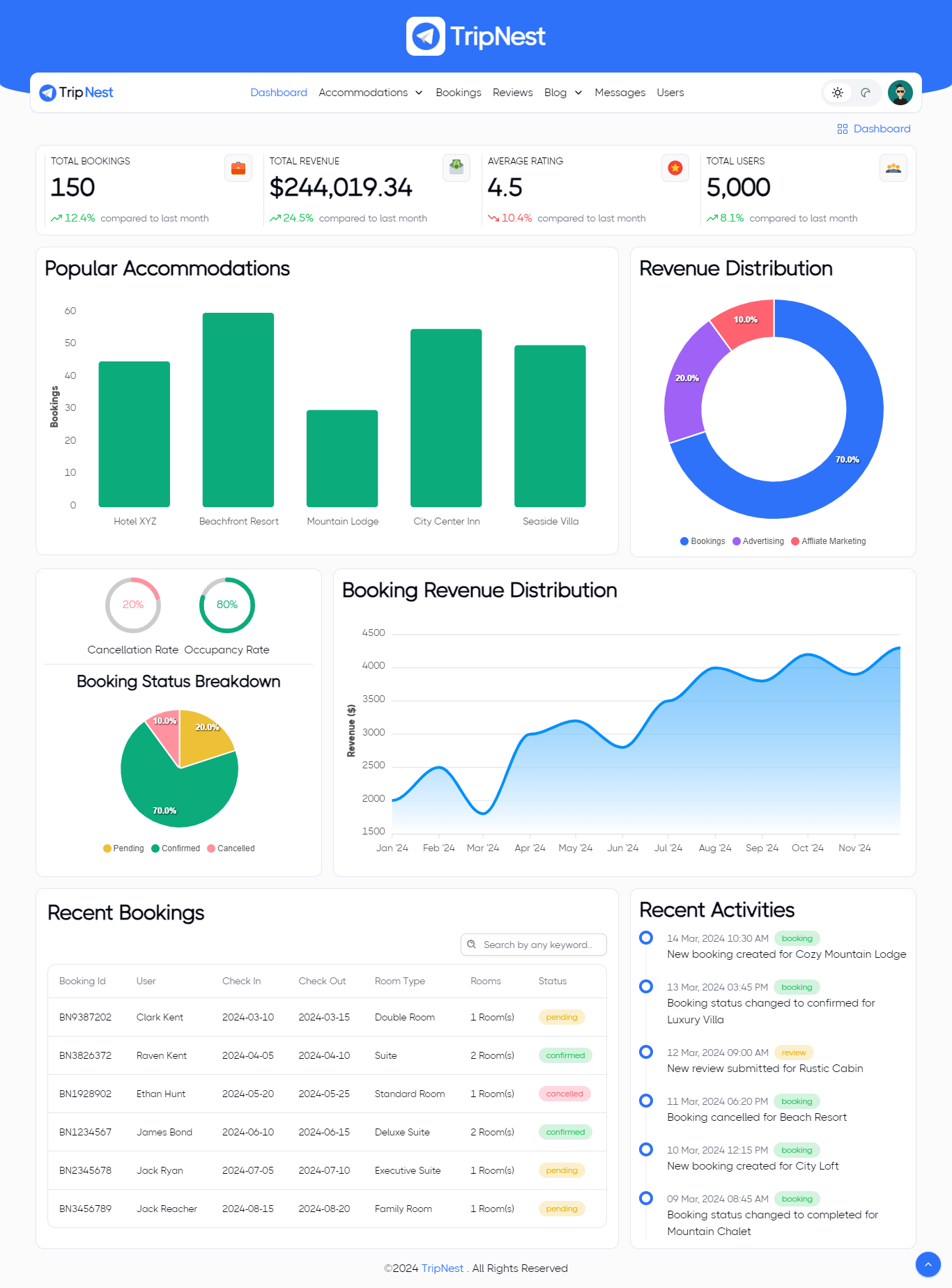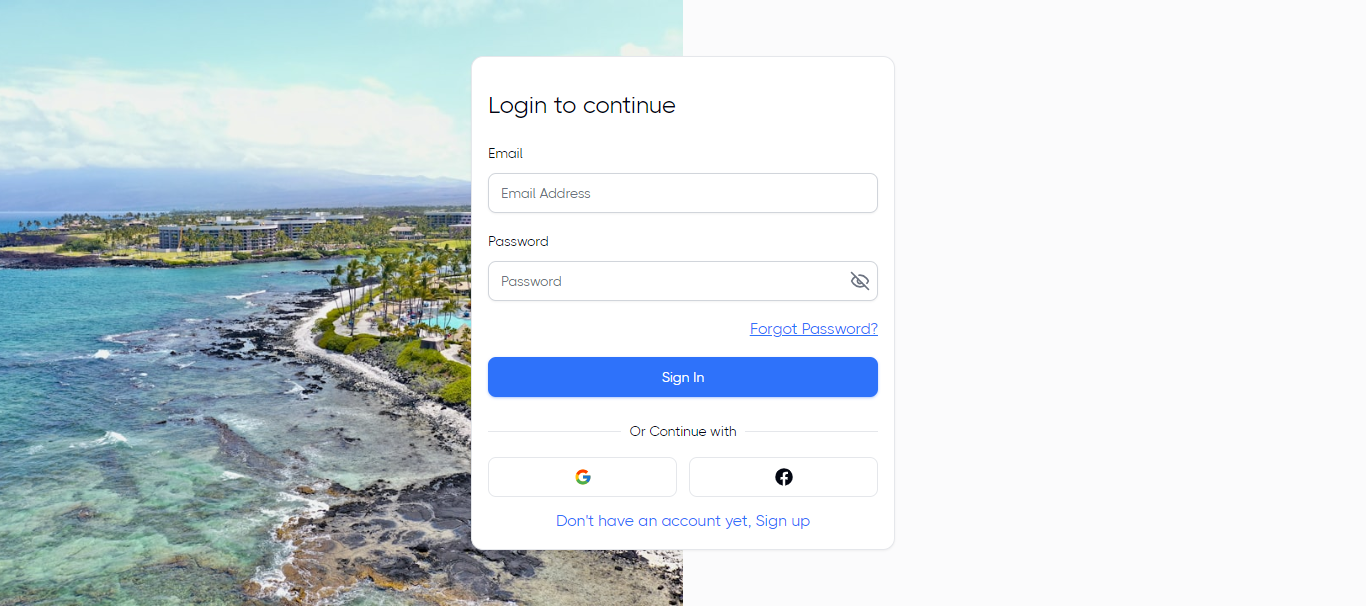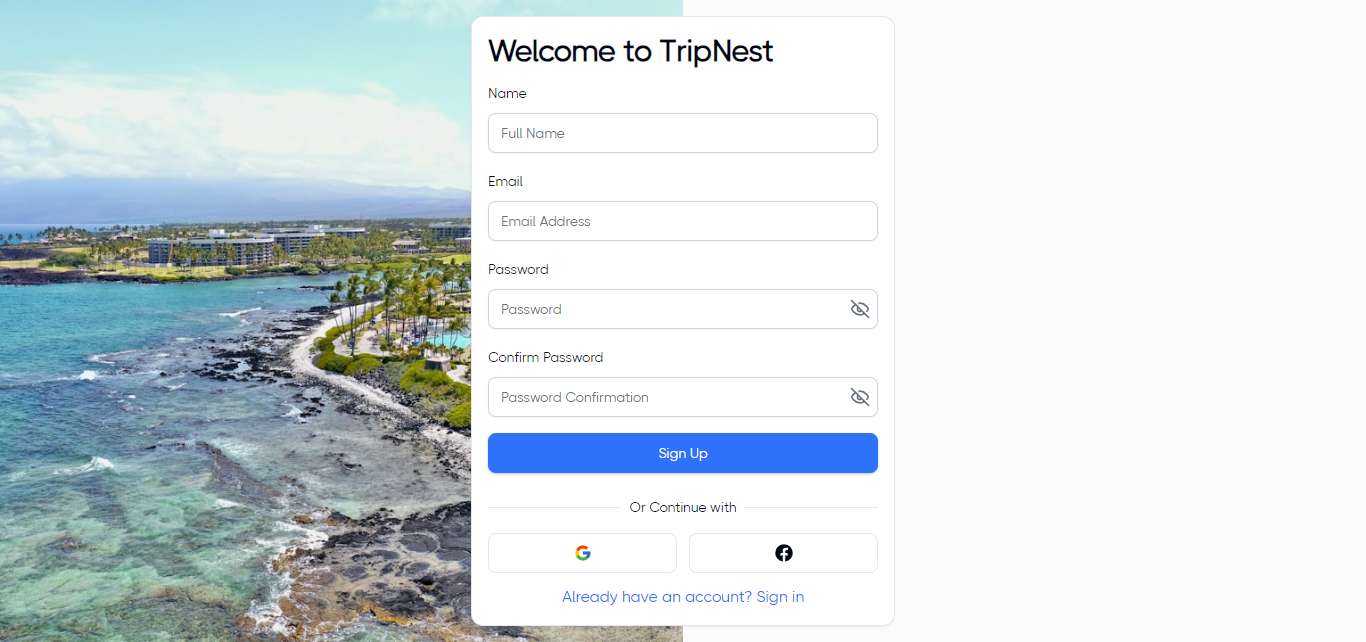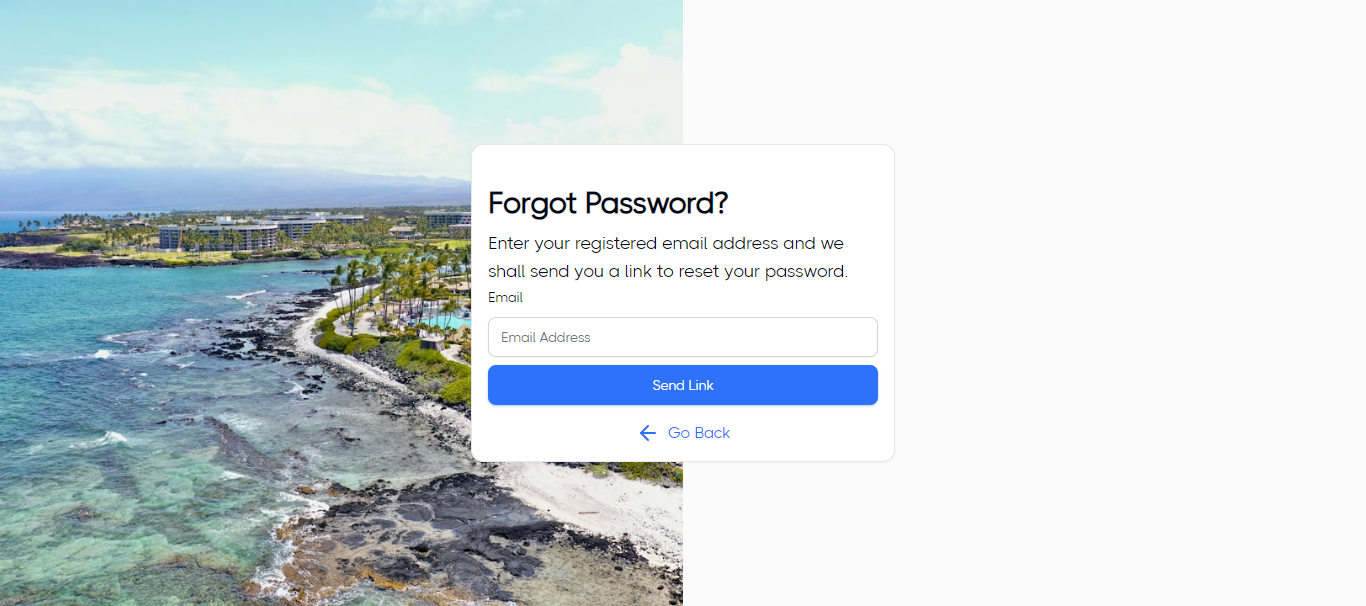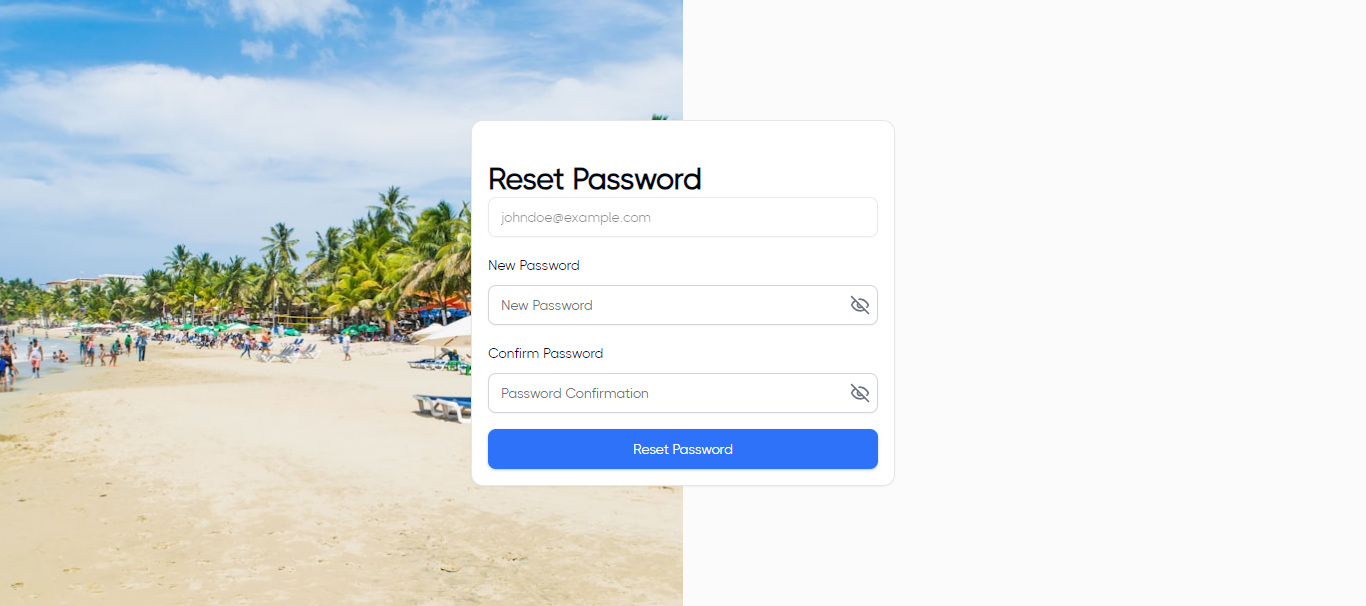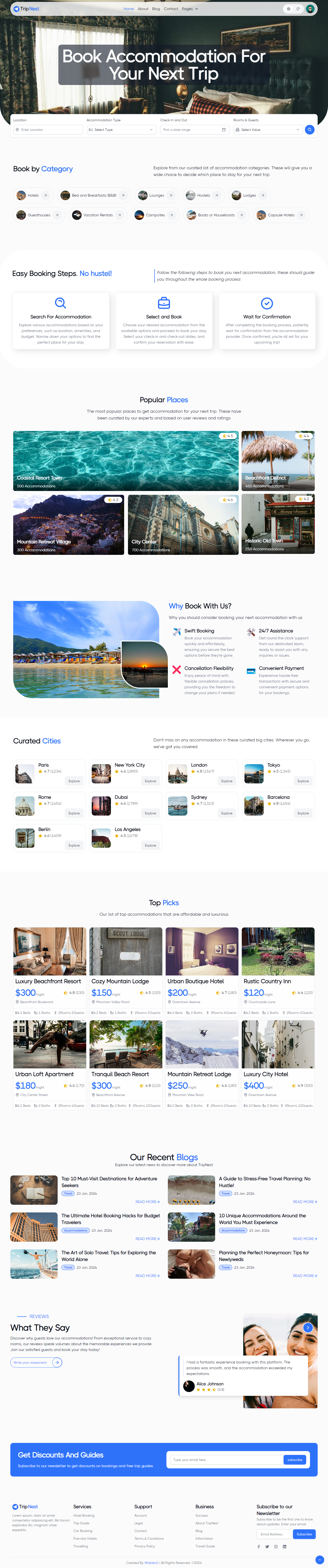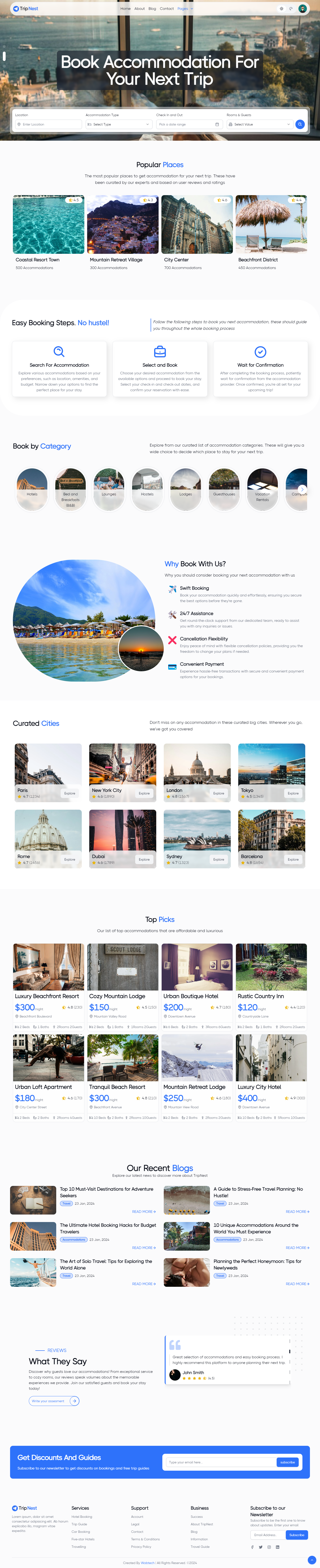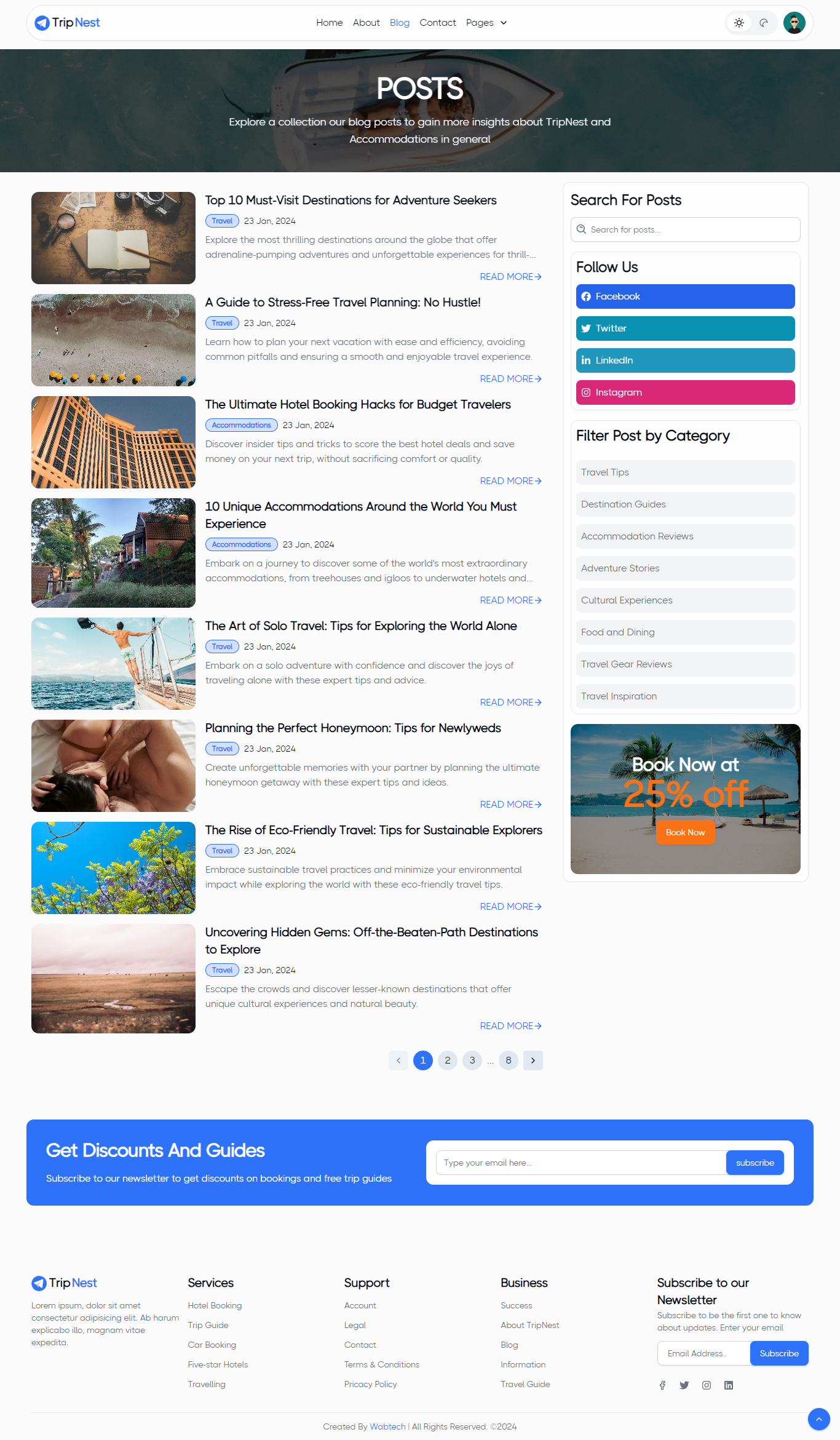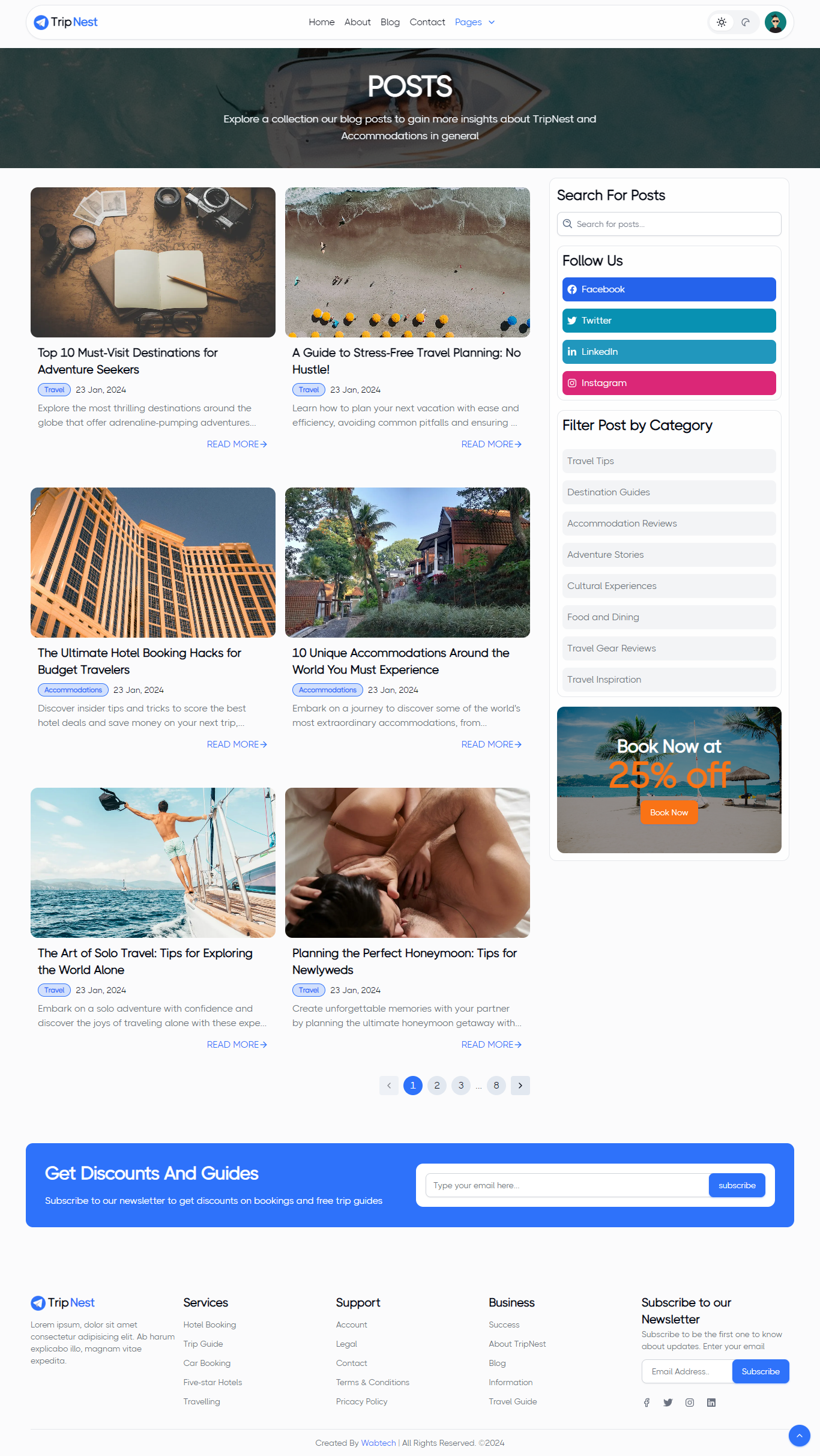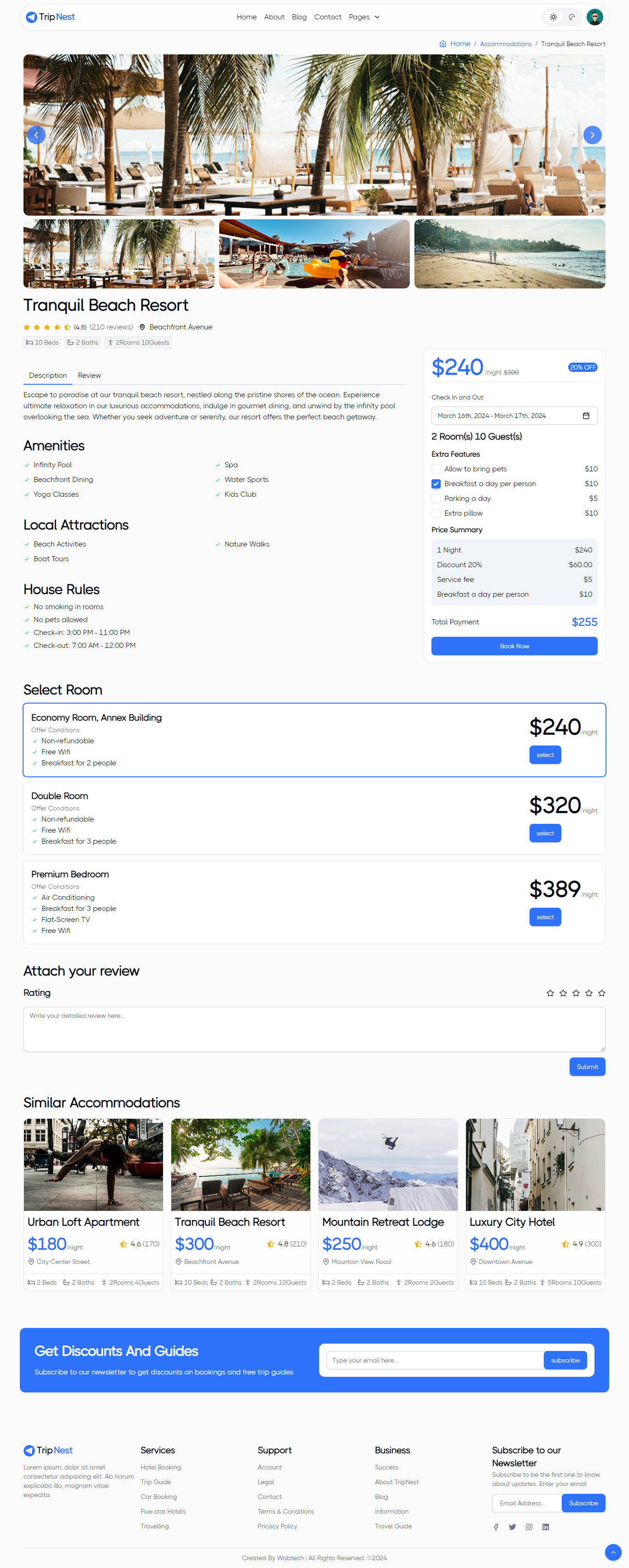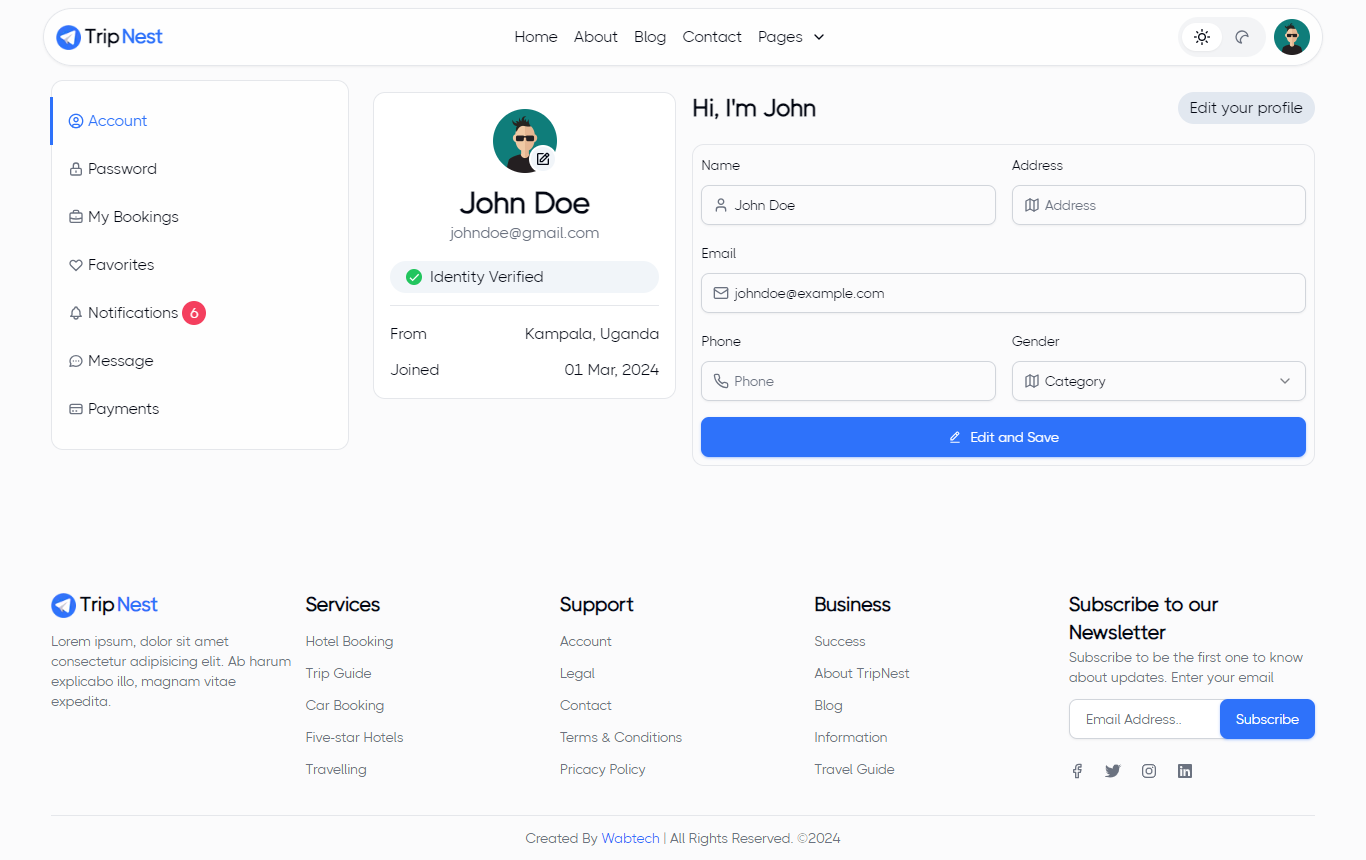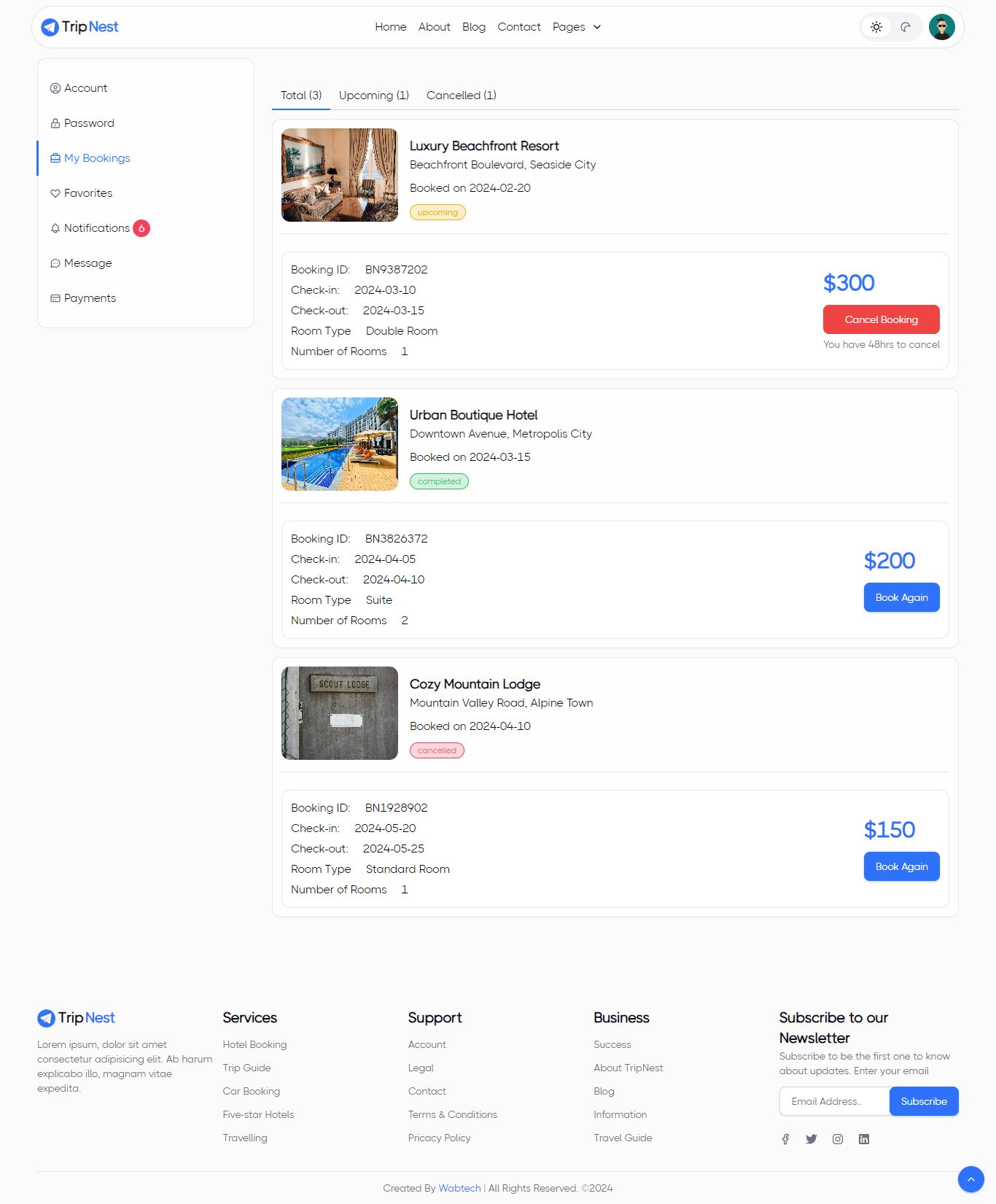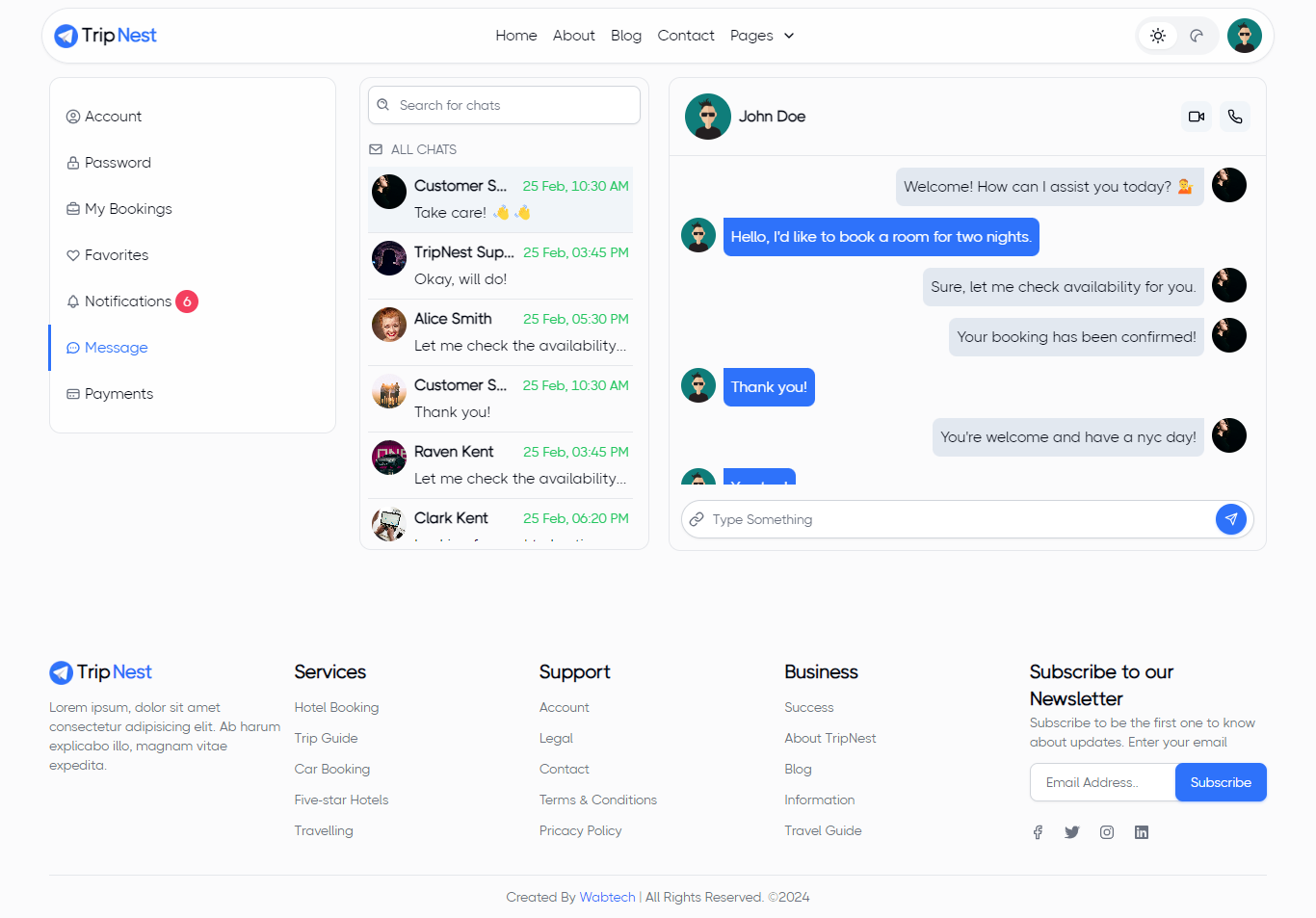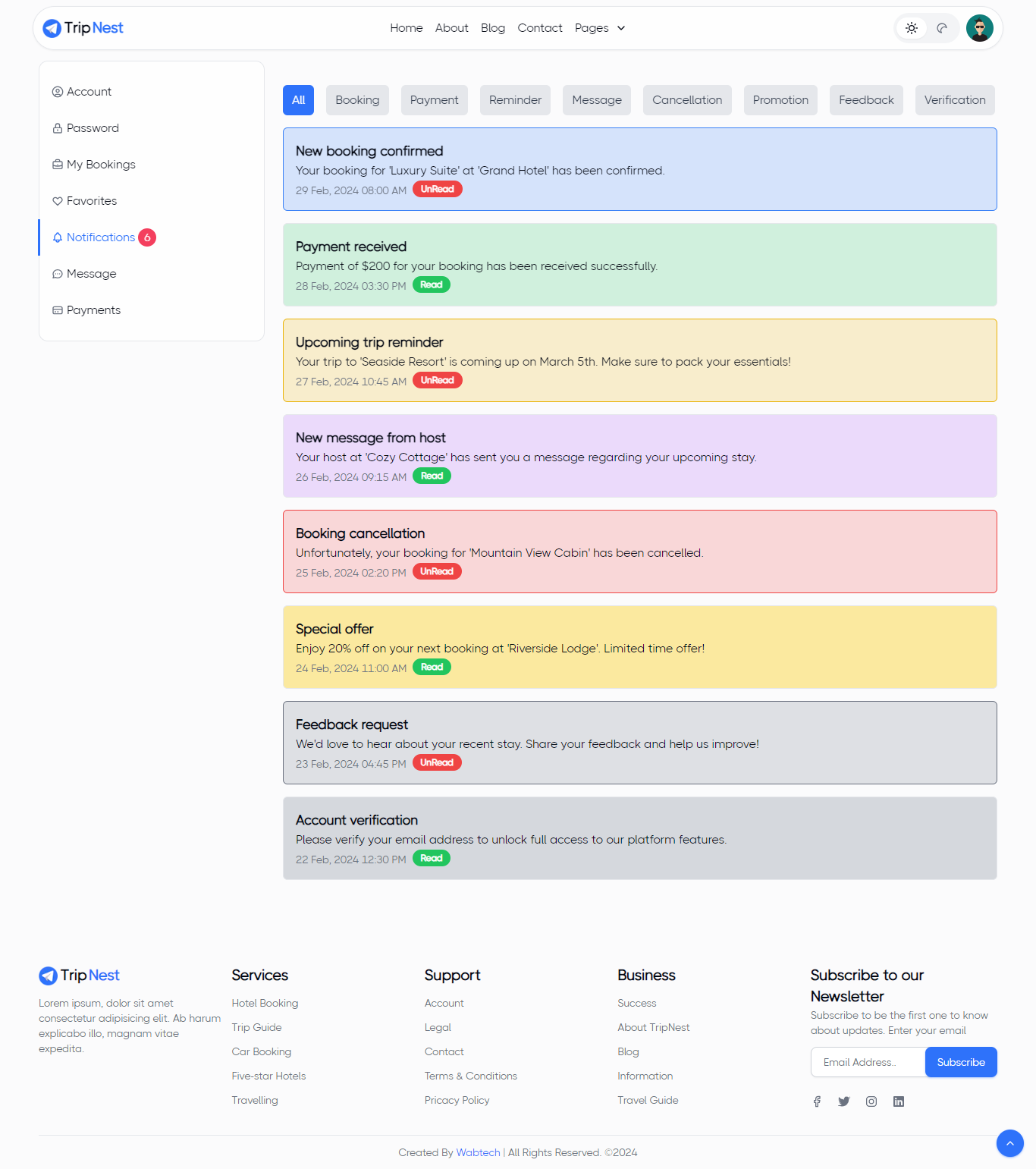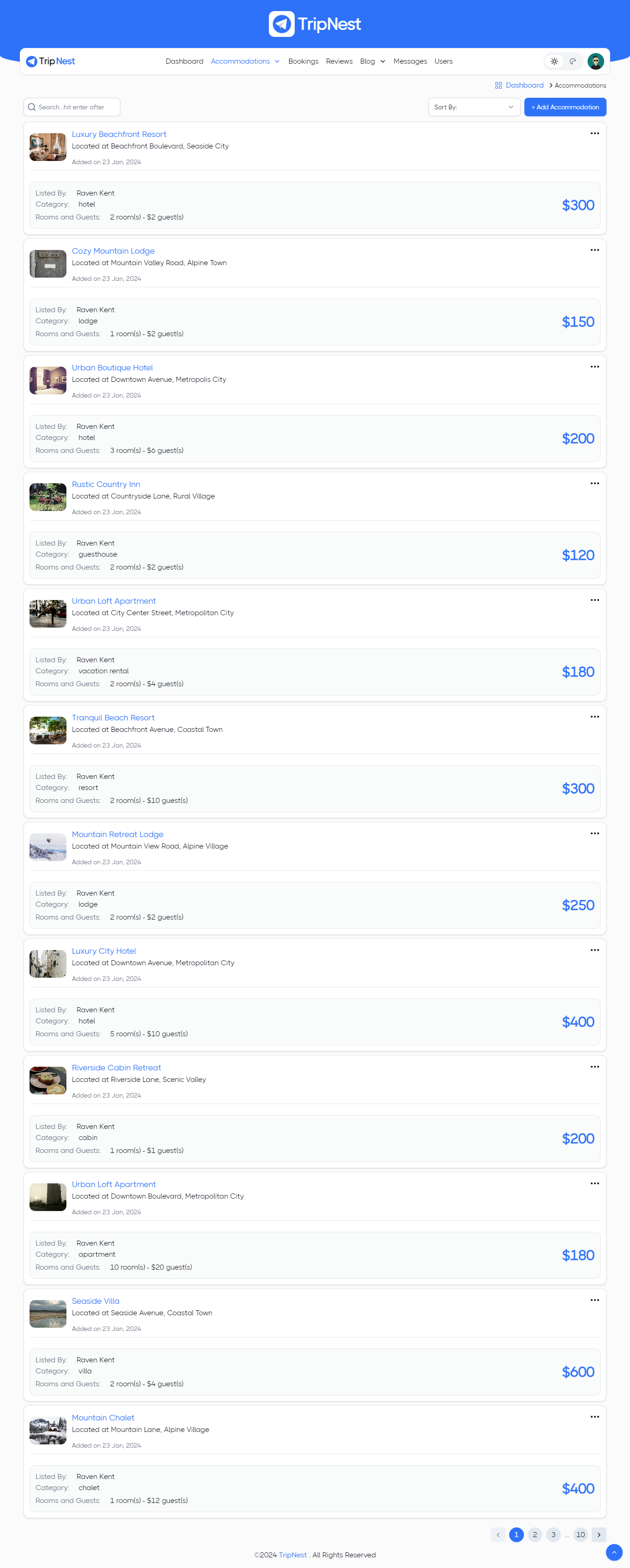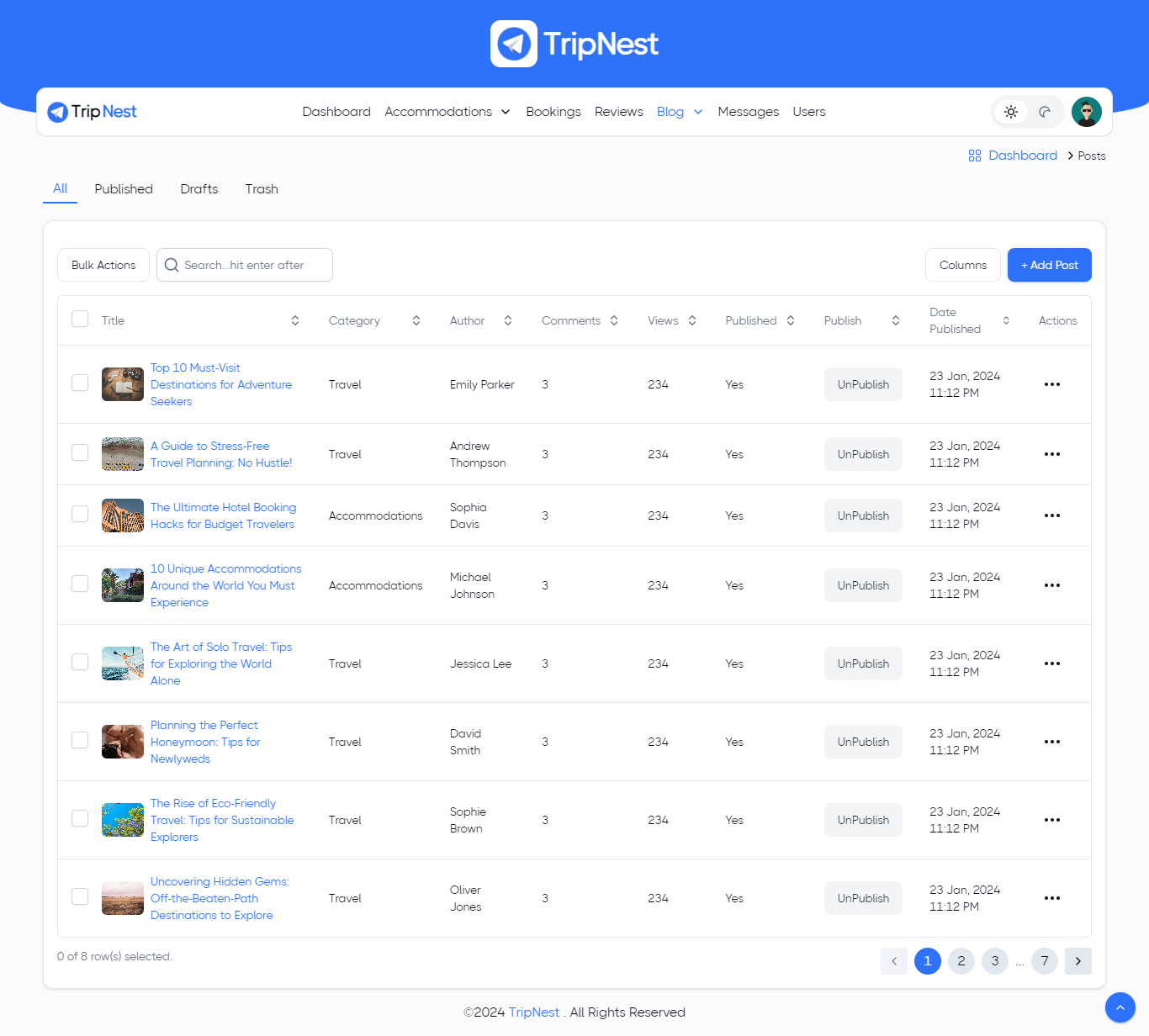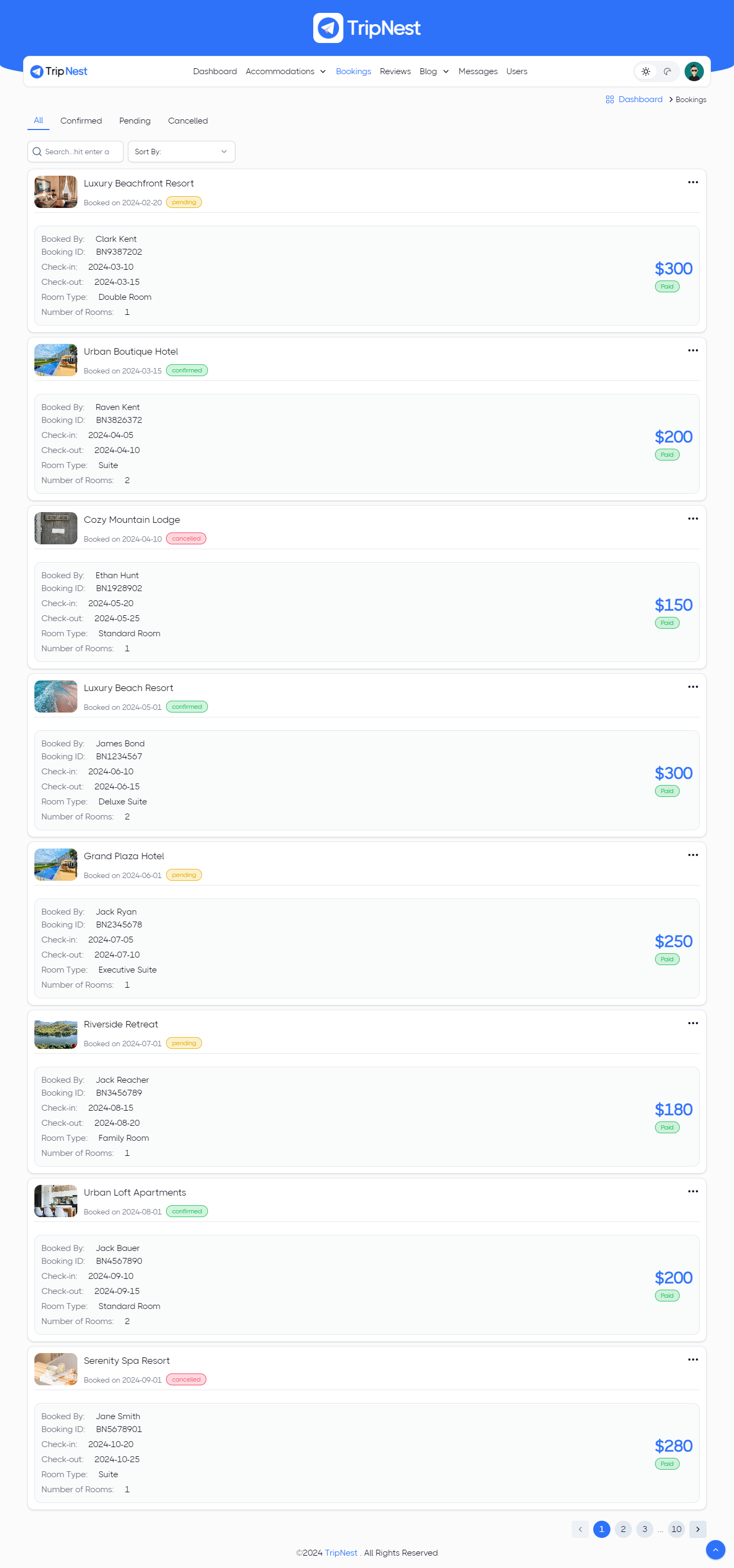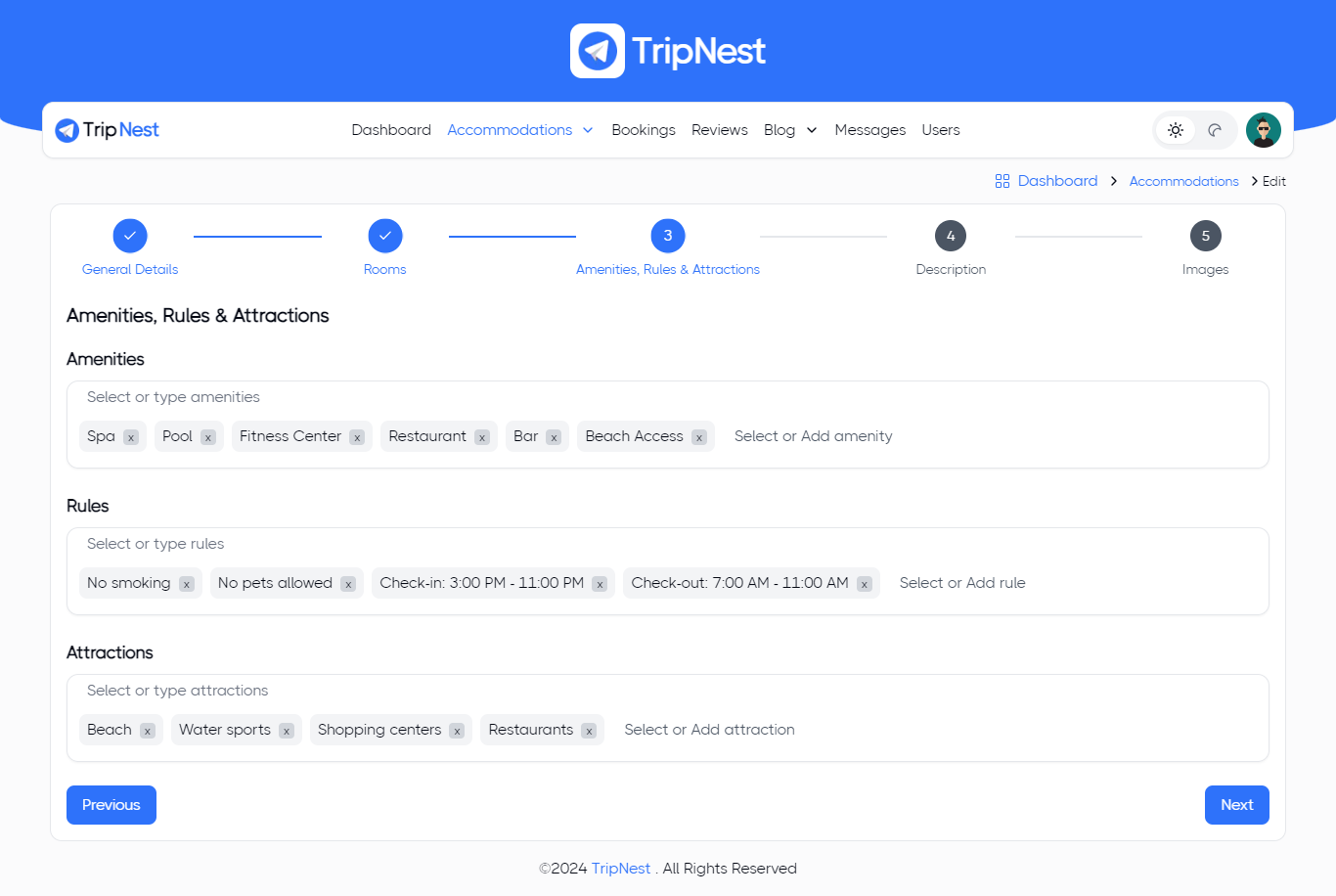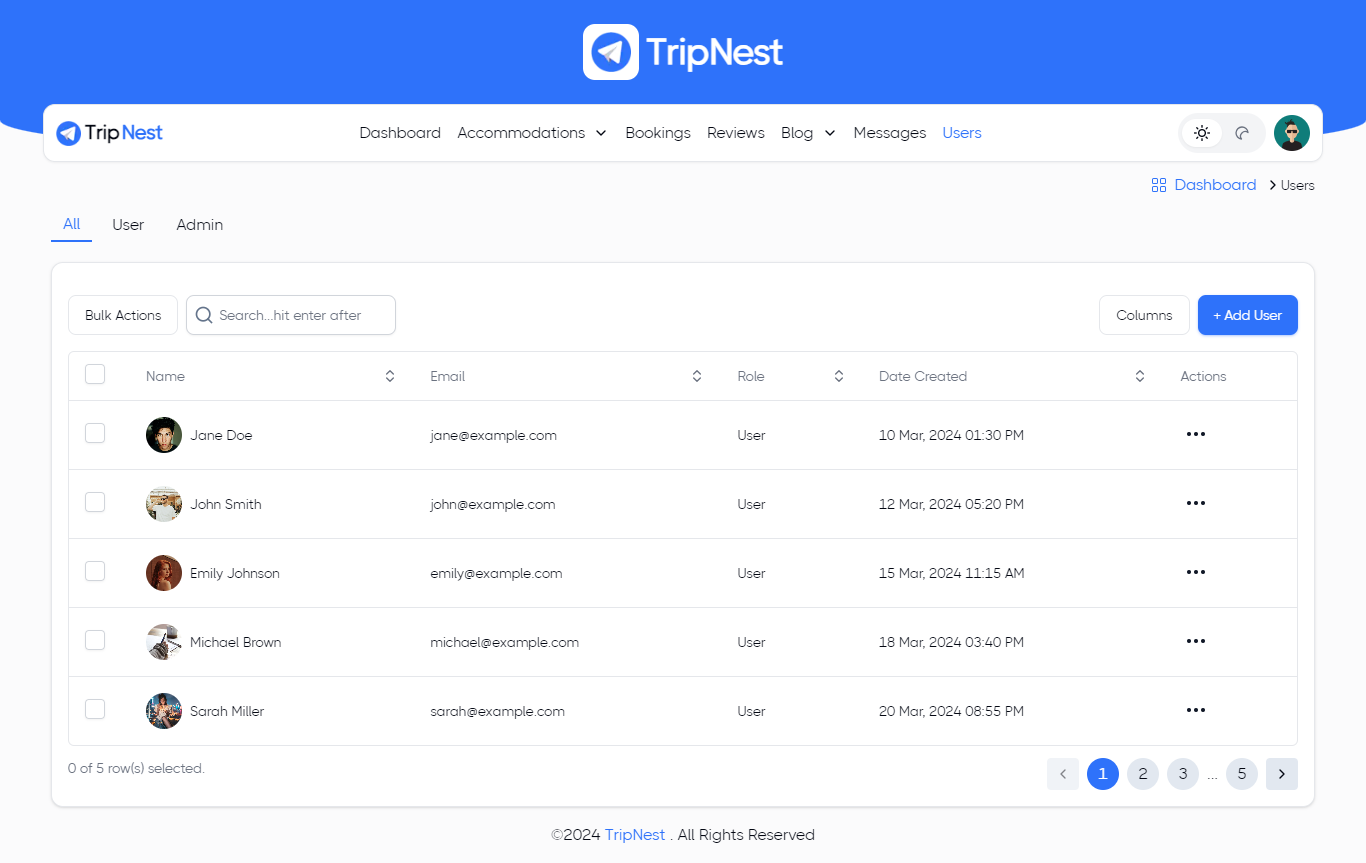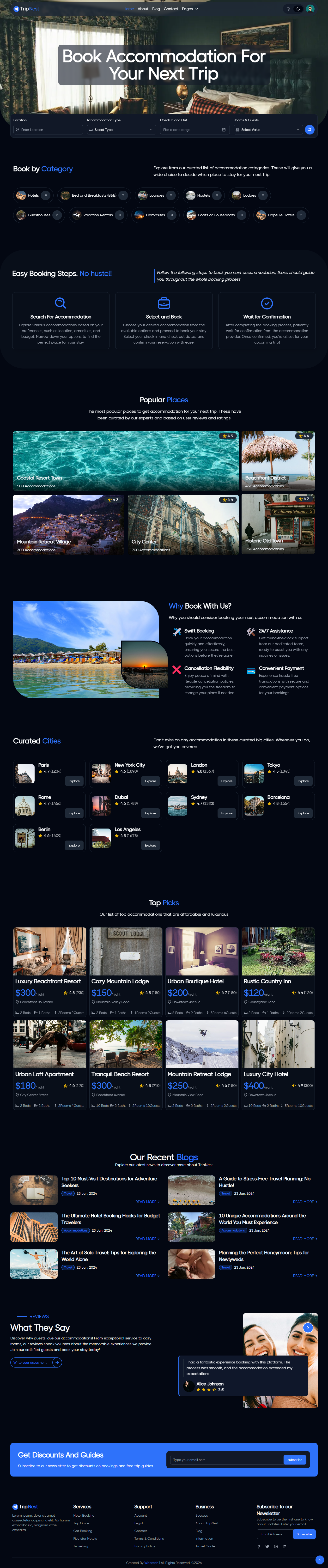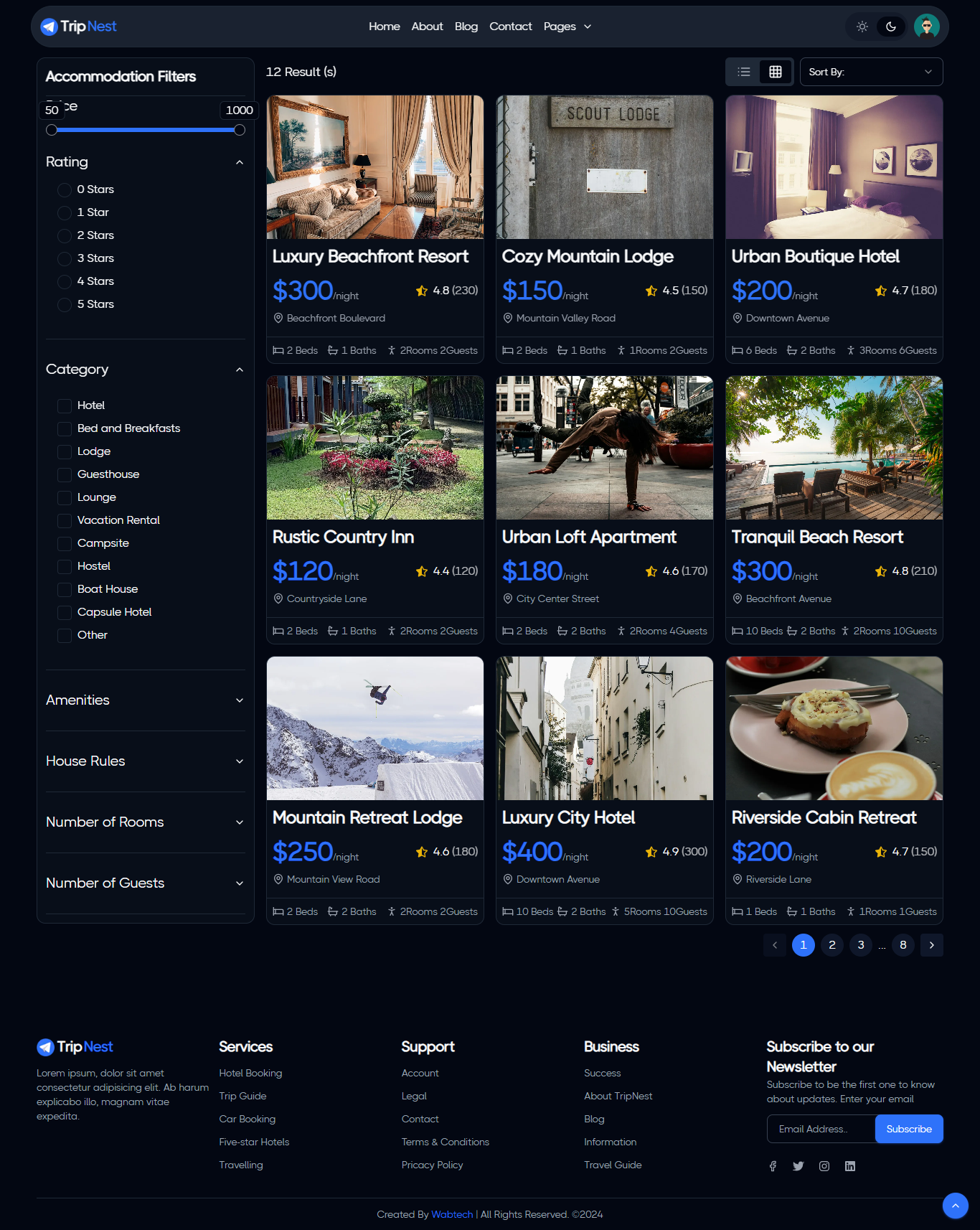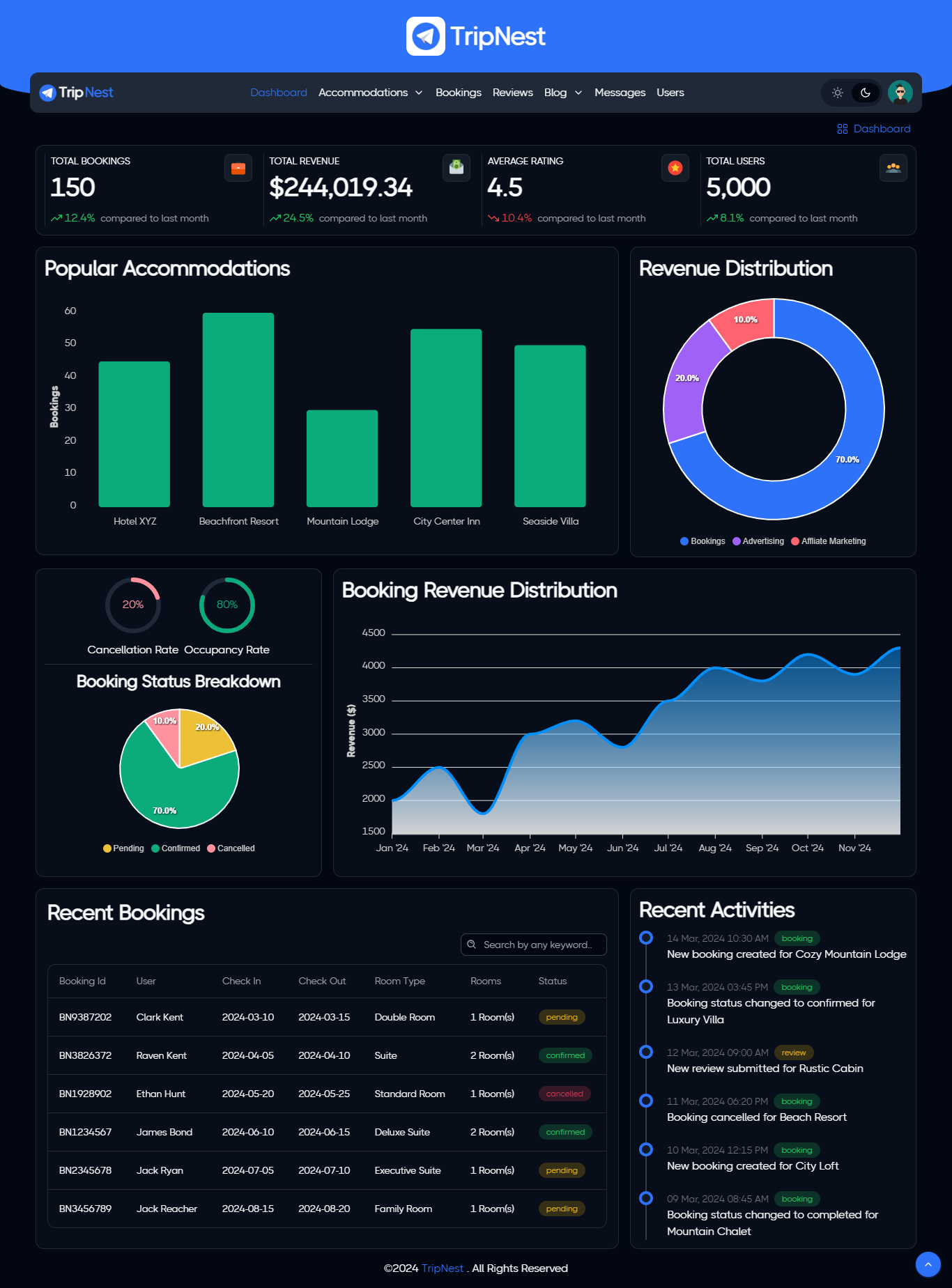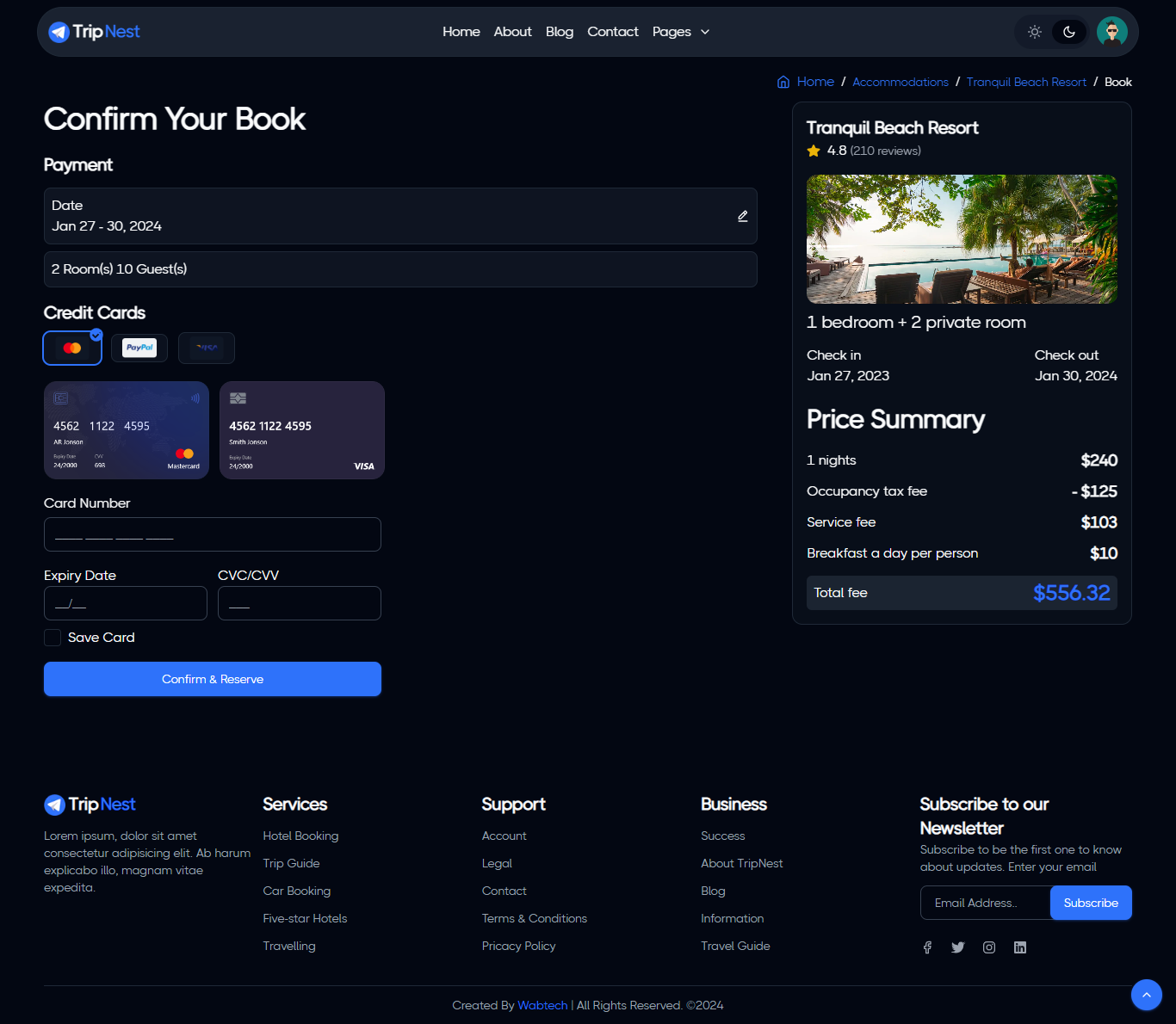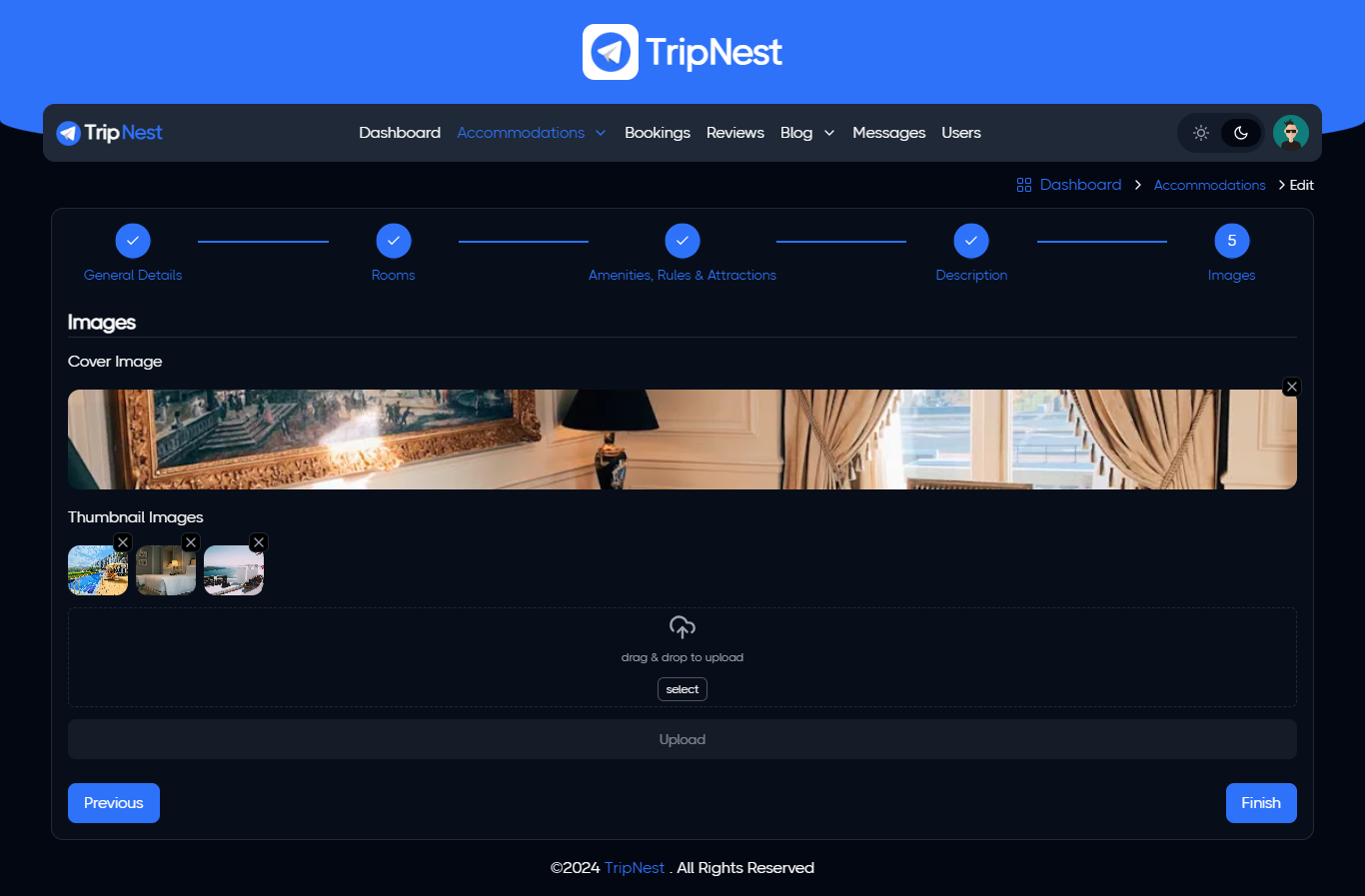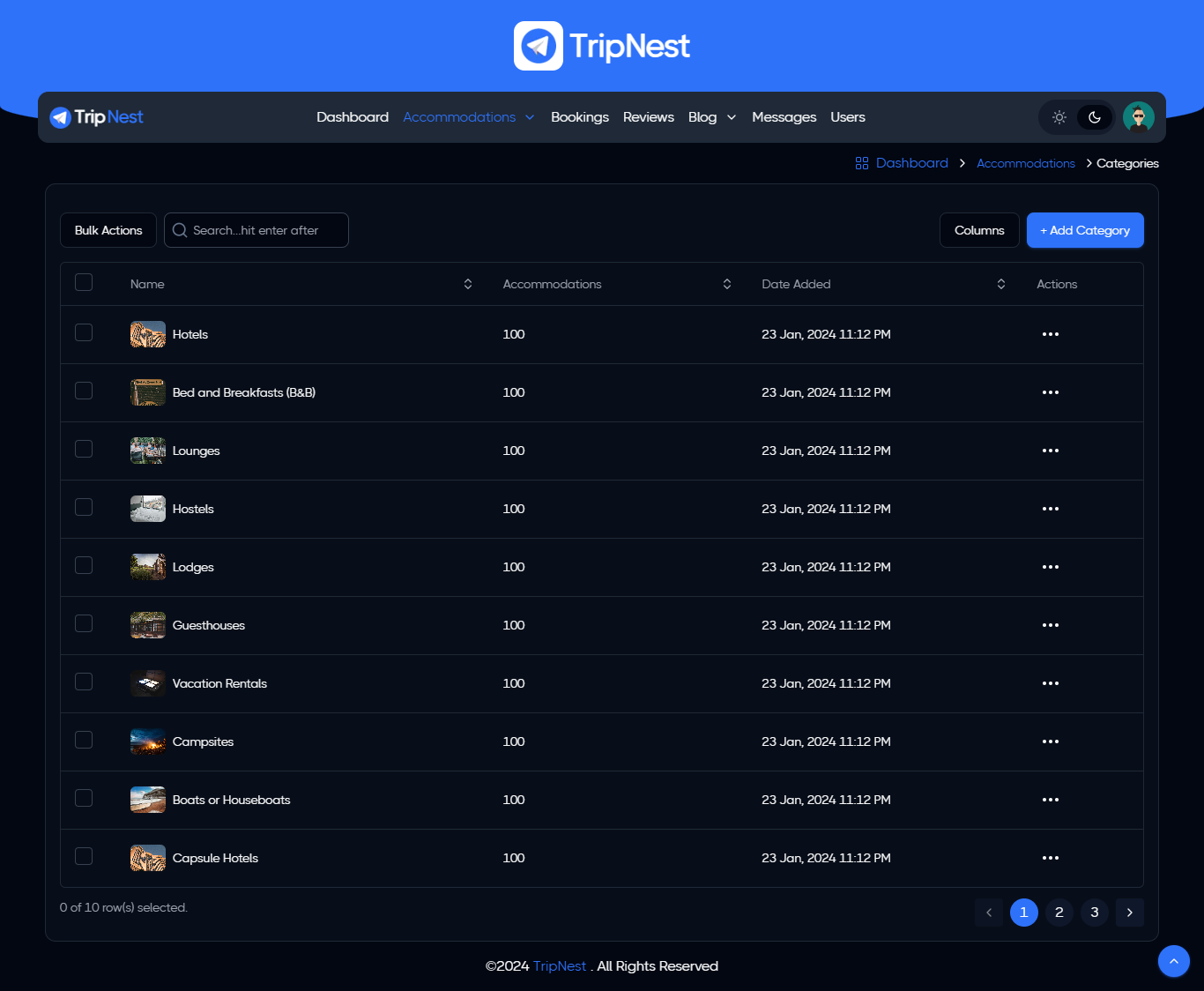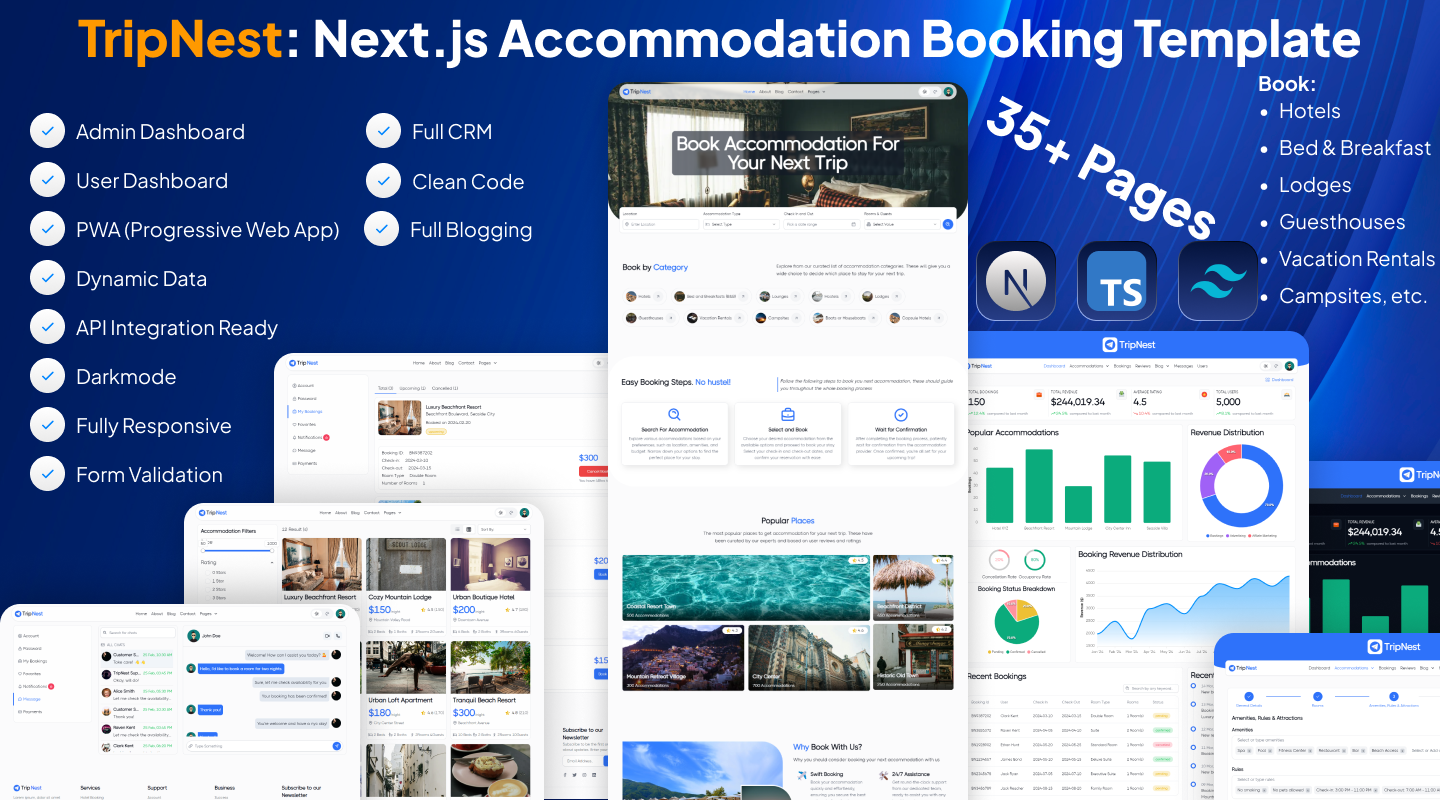
$45
About
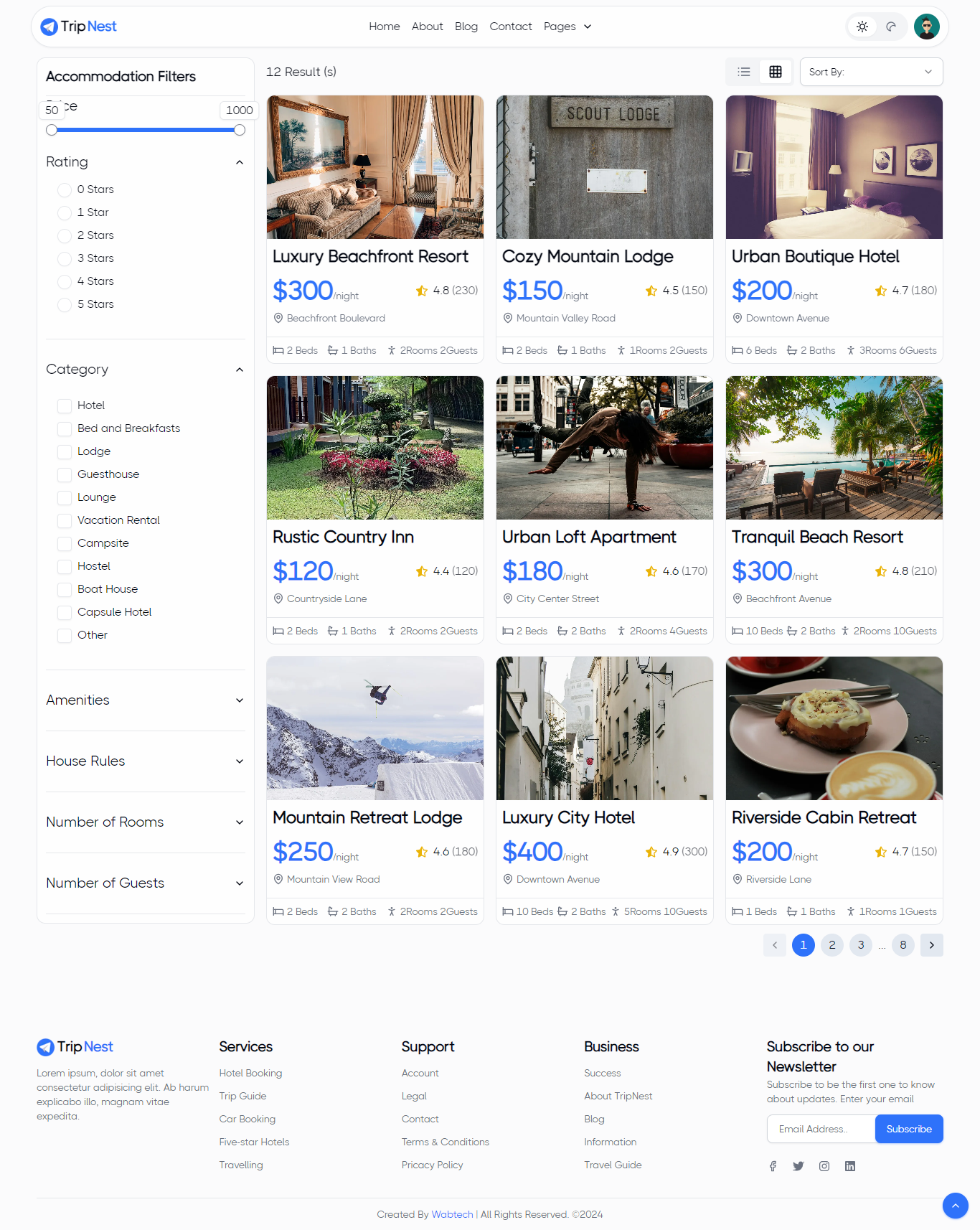
TripNest: Your Next-Generation Accommodation Booking Template
TripNest is a Next.js 14 booking template to get you started in the journey of real estate. It comes with authentication page, public-facing pages, user dashboard,and a full CRM admin dashboard to manage bookings, accommodations, blogs, users, etc..
With TripNest, users can book:
Hotels
Bed and Breakfasts (B&B)
Guesthouses
Vacation Rentals
Campsites
Lodges, etc.
Features
Auth Pages
Comes with login, register, forgot password, and reset password pages
Admin Dashboard
Offers a beautifully designed dashboard to manage the website
User Dashboard
A personalized interface where users can manage their bookings and preferences.
PWA
Progressive Web App functionality i.e can be installed as a native app across multiple devices.
Dynamic Data
90% of the data used in TripNest is dynamic, not hard-coded.
API Integration Ready
Since the data is dynamic, this makes integration with your APIs even more easy.
Fully Responsive
The design of TripNest takes into account all screen sizes making it look beautiful on almost any device
Form Validation
95% of all the forms are fully validated using react hook form and zod validation schema
Full CRM
Create accommodations, blog posts, users, categories, etc with the CRM features TripNest offers.
Clean Code
Well-structured and maintainable code for easy customization by anyone.
Full Blogging
Publish and manage blog posts directly from the platform to engage users.
Fully Customizable
Customize TripNest easily from fonts, colors, images, logos, to entirely the whole website.
Techstacks
Credits
All credits to Unsplash for all the images used in the entire project
Quick Installations
Step 1
Unzip the downloaded folder, and open tripnest folder in your favorite code editor e.g vscode editor.
Step 2
While in the root of the project. open the embedded terminal and run the following command: npm install

This will install all the necessary dependencies used by the project.
Step 3
After the installation is complete, run the following command to start your development server: npm run dev

After that, visit http://localhost:3000 to view your live project. Start customizing and make it completly yours. Happy Coding! 🧑💻
Contact
Send A Message
Have any inquiry, need creative and modern frontend designs, send a message. We also offer support to our buyers depending on the license purchased.You can still use the same form below and we shall be glad to help you out.